HP EliteBook 840 G1
Buy Now...

The HP EliteBook 840 G1 measures 33x23.5x1cm the last figure increases to 1.5cm at the back. It weighs 1.8kilos.
The viewable screen is 31x17.5cm giving the notional diagonal imperial screen measurement of 14 inches, the screen resolution 1920x1080 full HD which is rare for a 14inch screen. The screen itself is non reflective and the black screen surround has a matt finish. The back of the screen is finished in a rubberised black material while the area around the keyboard is grey. There is a web cam mounted in the top centre above the screen.
The 88 key keyboard has full size keys with the exception of the top line of function keys. There is a 3cm strip behind the keyboard that has the rather good speakers in the central area, the on/off button on the left and wi-fi and speaker buttons towards the right. 2cm is clear either side of the keyboard and there is a 10cm strip in front of the keyboard. The 9.7x6.5cm trackpad is placed 9.5cm from the left and 14cm from the right. Just below the keyboard on the right side is a fingerprint reader, those with long memories will remember the erasure type mouse control favoured by IBM this is present here between the G H and B keys and this has its own mouse keys at the top of the trackpad, it can be turned off if you find it a distraction.
The left side has a Kensington lock connector, VGA out, two USB2 ports and a security card connection. The front has a line of four pin hole LEDs. The right side has a 3.5mm headphone socket, Display Port socket, two USB2 ports, Ethernet socket, SD Card socket and lastly DC input.
The rear is clear as the lid goes partly over it, the screen opens to around 30degrees beyond vertical.
The first job after the initial setup and reboot is to find the start and shutdown times. 80 seconds to boot and 17 seconds to shut down. Next the updates and these 69 took only 35 minutes. A couple of days later there were another 6 which included the latest incarnation of Internet Explorer took an hour and a total of four restarts.
Now to retest the start and shut, 57 seconds start-up and 11 seconds shutdown.
Being Windows 7 you still have Windows Experience and this is 7.2 Processor, 7.5 Memory, 6.7 Graphics, 6.7 Gaming Graphics and 5.9 Hard Disc.
The processor is a Quad core Intel i7 running at 2.7GHz. There is 8GB of RAM with a 500GB hard drive.
The software supplied is Windows 7 Professional (service pack 1) and various HP utilities.
The vast majority of the business world is still run on Windows 7 and this would fit in well with all the added security provided. The finish of the unit is top class and I cannot even bleat on about a reflective screen or shiny screen surround, I just wish such finish could be on cheaper machines.
I am told there is a ‘touch’ version available which to my mind belongs with Windows 8 but as that is provided to be available ‘to upgrade’ then that could be appropriate to do at a later date.
The HP EliteBook 840 G1 is available from the first link below for £959.30.
http://www.amazon.co.uk/gp/product/B00GLOS3C6?ie=UTF8&tag=gadge0a-21&linkCode=as2&camp=1634
| add to del.icio.us | Digg this review |
| StumbleUpon | |

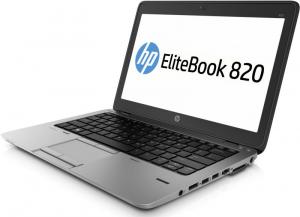












 !!
!!










