Reviews by category
Photographic Slideshows
Buy Now...

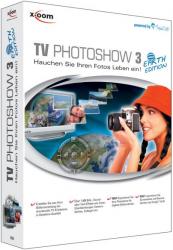
Following a straightforward installation procedure, the first time you run the software you will need to enter a 25-character serial number before being presented with a menu giving you a choice of four options. These options allow you to create your own slideshow from scratch either in 4:3 or 16:9 ratio aspect; open a previously created slideshow; use a Slideshow Master feature which uses a wizard approach to creating a “basic” slideshow; or select an example slideshow.
The latter option provides a strange mixture of examples. Some of them cover a single feature such as movement or zooming while the main demo example covers all the various features supported by this product. It has to be said that this is an excellent demonstration but could be a little off-putting as you struggle to produce anything near to the same standard. There are also a number of so-called “tutorials” but these turned out to be nothing of the sort as they just presented a brief look at a single feature without any explanation of what was involved.
Selecting the Slideshow Master option gives you access to various templates and a wizard which leads you through the steps to select images and background music before checking out a preview. Some editing and fine turning can be carried out prior to the burning stage which can be to a CD for playing on a computer or DVD/SVCD for television playback. While some of the templates are reasonable and would work fine for a rush job, they are rather limited in their feature set and pale in comparison to the previously mentioned demo sample.
After seeing the demo sample slideshow, I was keen to see how easily it would be to implement features that included image stacking, mirroring, colour fading, camera and panorama panning, rotation, movement along designated paths, text ghosting plus zooming in and out of images. The X-OOM interface combines a tool bar with a resource pane giving access to various elements. A timeline pane holds the various elements of the slideshow while there are areas set aside for viewing, enhancing and editing the currently selected image or video clip making use of a tabbed dialogue box dealing with image, text, sound and transparency issues.
Unfortunately, despite the well set out interface, the lack of a printed manual and with no assistance from the so-called “tutorials”, is a handicap. There is a PDF manual file but this is not as convenient as a printed manual and I doubt whether too many users would be willing to print out this 124-page document. Eventually, through extensive use of the Help file, I was able to duplicate a number of the effects shown in the sample demo but it was not the most user-friendly experience. Fortunately, some tasks do have their own individual wizard to lead you through processes that include sound, import, PowerPoint, Google Earth and Photo Frame. At best my efforts would be rated at no more than 20% of that delivered by the professionally produced demo.
As well as the lack of printed documentation, the program also suffered from some inconsistencies in the language displayed at times and occasional spelling mistakes in dialogue boxes. Priced at £19.99, X-OOM Photos on TV 3 is capable of producing some excellent results but you do need to put in the effort. The software requires a Pentium III 700MHz processor, 128MB of RAM, 30MB of hard disk space, screen resolution of 1024 x 768 x 32 running Windows ME and later.
http://www.x-oom.com/TV-Photoshow_detail_140_187_SESS-56b8219bbc6d4dc071c0fc6616047610.html
| add to del.icio.us | Digg this review |
| StumbleUpon | |













 !!
!!










